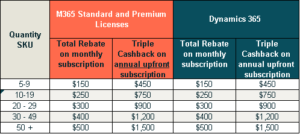Understanding Gmail and Yahoo Email Error Codes
GMAIL error codes
Google has long been a pioneer in user-friendly error messages, providing clear insights into the reasons behind every email rejection.
Here are some of the error codes you’ll likely encounter due to non-compliance with Google’s sender requirements.
550, “5.7.26” Unauthenticated email from domain-name is not accepted due to domain’s DMARC policy. Please contact the administrator of domain-name domain. If this was a legitimate mail please visit Control unauthenticated mail from your domain to learn about the DMARC initiative. If the messages are valid and aren’t spam, contact the administrator of the receiving mail server to determine why your outgoing messages don’t pass authentication checks.
550, “5.7.26” This message does not have authentication information or fails to pass authentication checks (SPF or DKIM). To best protect our users from spam, the message has been blocked.
550, “5.7.26” This message fails to pass SPF checks for an SPF record with a hard fail policy (-all). To best protect our users from spam and phishing, the message has been blocked.
550, “5.7.1” The IP you’re using to send mail is not authorized to send email directly to our servers. This usually happens when the IP address used has been blacklisted.
Explore the full list of error codes resulting from non-compliance with Google’s new sender requirements – Gmail’s full list of SMTP errors and codes.
Yahoo error codes
The error codes you’ll encounter due to non-compliance with Yahoo’s sender requirements are 5xx (553 and 554).
Here’s what receiving these error codes indicates:
Authentication failures
- Your email failed one or more authentication checks that Yahoo uses to verify emails are truly sent from the domains they claim to originate from.
- Yahoo rejects emails for failing DKIM authentication when all of the following conditions apply:
- The signing domain publishes a policy that states that all emails from the domain must be signed and authenticated with DKIM to prevent forgery.
- The signing domain is identified in the “d=” tag of the DKIM signature.
- The rejected email couldn’t be authenticated against the sending domain’s policy, for example, due to a missing or bad signature.
- If you’re not the system administrator for the mail servers affected, we encourage you to contact the administrator so they can look into the situation further.
- For mailing lists, also known as “listservs,” you should change your sending behavior by adding the mailing lists’ address to the “From:” line, rather than the sender’s address. Also, enter the actual user/sender address into the “Reply-To:” line.
Host xx.yahoodns.net [x.xx.xx.xx] SMTP error from the remote mail server after MAIL FROM:<user@example.com> SIZE=2022: 553 5.7.1 [BL21] Connections will not be accepted from x.xx.xx.xx, because the ip is in Spamhaus’s list.
Host xx.yahoodns.net [x.xx.xx.xx] SMTP error from remote mail server after MAIL FROM:<user@example.com> SIZE=2022: 553 Mail from x.xx.xx.xx not allowed – 5.7.1 [BL23] Connections not accepted from IP addresses on Spamhaus XBL.
For error codes resulting from non-compliance with Yahoo’s new sender requirements, you can explore Yahoo’s guide to SMTP error codes.
Why Are Error Codes Important?
When an email cannot be delivered successfully, the recipient’s mail server sends an SMTP (Simple Mail Transfer Protocol) error code to the sending mail server, providing information about the nature of the problem. The numerical error code is usually accompanied by an error message providing a human-readable explanation.
SMTP error codes play a crucial role in the reliable and efficient delivery of emails by providing feedback about the status of delivery attempts. When troubleshooting email delivery issues, SMTP error codes provide valuable insights, helping senders identify why their emails are not being delivered.
Here are the two most common SMTP error code categories:
4xx series (Temporary Failure) – These codes indicate a temporary failure; the client should try again later. It implies that the server cannot process the request at the moment, but the issue may be resolved in the future. For instance, “421 Server busy, try again later” indicates a temporary unavailability.
5xx series (Permanent Failure) – These codes indicate a permanent failure, and the client should not retry sending the same message. It implies that the recipient’s mail server has encountered a permanent issue and will not accept the message. An example is “550 User not found” indicating that the recipient address does not exist.
The new Google and Yahoo sender guidelines include several requirements, and failure to comply with these requirements could lead to your emails being rejected for several different reasons. Understanding error codes will help you determine why exactly your emails aren’t being delivered and resolve all issues promptly. The 5xx series error codes are what you’ll most likely encounter when Google and Yahoo start rejecting non-compliant email traffic.
What Should You Do?
You might now be thinking, “What should I do if I’ve received these error codes from Google and Yahoo indicating delivery failure?”
Your first course of action is to ensure you comply with Google And Yahoo New Email Authentication Requirements, which indicates that all bulk senders must set up SPF, DKIM, and DMARC for their sending domains.
When implementing DMARC, it’s crucial to avoid syntax and other common errors. Here are some issues administrators encounter and how to address them:
- Ensure your DMARC record is updated at _dmarc.yourdomain.com instead of yourdomain.com. DMARC operates on a subdomain (_dmarc) level to function correctly. Using our platform to generate a DMARC record will guide you through the correct steps.
- Avoid having duplicate DMARC records. You should only have one DMARC record at the subdomain or domain level. Use our DMARC Lookup tool to verify that you have only one record, preventing any disruptions.
- Refrain from implementing a DMARC record without RUA and/or RUF addresses. Some email service providers may recommend setting up DMARC with “v=DMARC1; p=none” only. This approach is ineffective for investigating issues within your email ecosystem.
- Refrain from immediately enforcing a reject policy by setting p=reject from the start. DMARC enforcement should be a gradual process. Begin with p=none and include an RUA address. This allows you to receive reports, understand your email ecosystem, identify and resolve authentication issues, and then gradually escalate the policy level to reject.
- Remember the importance of SPF and DKIM alignment. DMARC serves as a third layer of security on top of SPF and DKIM. By implementing DMARC with an RUA tag, you instruct major providers worldwide to send reports detailing the status of your SPF and DKIM authentication and alignment. Analyze these reports and address any identified issues.
Given the technical complexity of setting up email authentication protocols, complying with these requirements may pose certain challenges. Therefore, partnering with a company like Ingressum is your guarantee for a painless implementation and hassle-free compliance.
Our platform simplifies DMARC implementation with a user-friendly interface, making the setup process accessible to users with various levels of technical expertise. We provide comprehensive guidance, walking you through every stage of email authentication and ensuring you have the knowledge and tools necessary for smooth compliance.