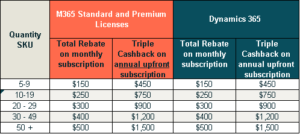This guide is designed to help you effectively use MYOB Accountants Office and Accountants Enterprise applications in your practice. It outlines the recommended hardware specifications for running MYOB applications, along with the supported Microsoft operating systems, databases, and Office versions that have been tested with these applications.
The primary focus is to ascertain any compatibility issues with Ingressum’s Secure Workspace for O365 and Cloud Desktop services.
Please be aware that system requirements may change as new technologies are introduced and older ones become obsolete or unsupported by the manufacturer.
Please refer to the following MYOB page for the most current information – MYOB System Requirements.
This guide identifies the most common implementation scenarios of MYOB AO and AE that we have encountered from our customers. For comprehensive advice please refer to MYOB.
Below are the main high level specifications that required to begin to plan the computing requirements.
No compatibility issues
No compatibility issues
Processor | Equivalent to Intel i5 or greater |
RAM | 8 GB |
Hard Disk |
|
Processor | 2 x Dual or Quad Core Server class processor |
RAM | Base of 8 GB plus 1 GB per user |
Hard Disk* |
|
Other |
|
OPERATING SYSTEM | END DATE FOR MYOB SUPPORT |
Windows Server 2012 / 2012 R2 | 10th April 2024 |
Windows Server 2012 / 2012 R2 | 10th April 2024 |
Windows Server 2016 |
|
Windows Server 2016 |
|
Windows Server 2019 Remote Desktop Services |
|
Window Server 2019 |
|
Windows Server 2022 |
|
DATABASE | END DATE FOR MYOB SUPPORT |
Microsoft SQL Server 2019 – 64 bit |
|
Microsoft SQL Server 2017 – 64 bit |
|
Microsoft SQL Server 2016 – 64 bit |
|
Microsoft SQL Server 2014 – 32 and 64 bit |
|
Microsoft SQL Server 2012: 32 and 64 bit | 15 January 2023 |
Highly recommended that Windows 10 Pro or 11 Pro be utilized.
Windows Home versions do not include the necessary security features to protect the user from malicious activity.
All current Microsoft Office versions are supported