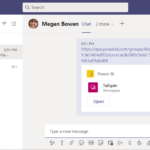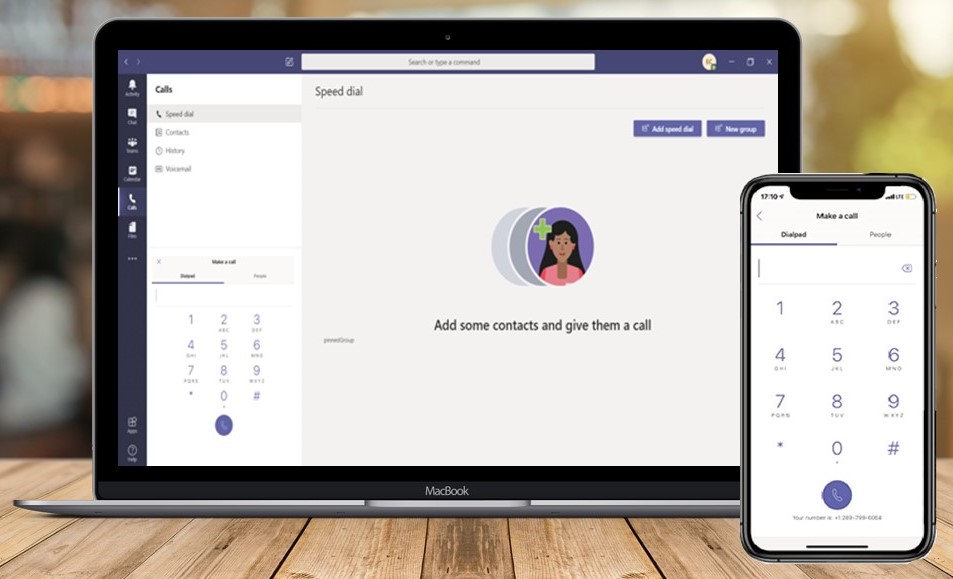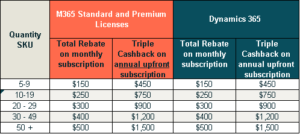Microsoft Teams Phone
Unified Communications and Collaboration
What is Teams Phone ?
Teams Phone is a key component of Microsoft Teams that offers chat-based workspace in Office 365 that integrates all the people, content, and tools your team needs to be more engaged and effective.
Microsoft Teams provides extensive features that increase collaboration, communications and sharing of content between internal and external employees, stakeholders and customers.
Microsoft Teams Phone offers a complete PBX replacement and all-in-one business communication platform for organizations of all sizes.
Basic call control
Connect with your colleagues and customers with voice and video calls from the Teams app on your desktop or mobile device or over the public switched telephone network (PSTN).
- Make and answer calls
- Merge calls
- Transfer and ring back
- Transfer calls between devices
- Access your voicemail
- Transcribe your calls
- Call on the go with Apple or Android Carplay
Advanced call control
Meet the needs of your evolving business with modern phone capabilities.
- Auto attendant (IVR) and Call queues
- Voice-enabled channels
- Copilot in Teams Phone
- Extension Based Dialing
- Call Parking
- Call Pickup
- Custom OnHold Music
- Directory Number & Line Hunting Options
Devices
Experience high-quality audio and video communication everywhere you work with seamless transitions across many certified devices.
- Desk phones
- Headsets
- Speakerphones

Teams Phone Service Price Estimator
Warning: Undefined array key "ekit_adv_tooltip_enable" in /var/www/wordpress/wp-content/plugins/elementskit v3.5.0/modules/advanced-tooltip/extend-controls.php on line 357
FAQs
As a minimum, the service requires
- a business grade internet service that is sized correctly for the number of SIP lines in use.
- Teams subscription such as provided in Business Premium bundle, refer here Compare Microsoft 365 Pricing Plans
Ingressum can assist you to install Microsoft 365. Please refer to our Secure Workspace support plans.
If you have an existing subscription directly with Microsoft, you can transfer the management of that subscription to Ingressum.
Ingressum will become your authorized Microsoft Cloud Solution Provider.
All invoices for the subscription will come from Ingressum.
Please complete this form to initiate the process – Adding Ingressum as Microsoft Cloud Solution Provider
Ingressum can provide a range of setup and configuration services:
- Initial setup and migration of your Microsoft 365 plan
- Advice on how to make the most of your Microsoft subscription
- A new domain name and website hosting or support for existing domain name
- 24/7 technical support
- Choose your support plans here – Secure Workspace Support Plans